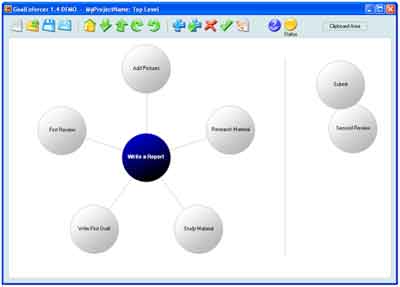GTD Software
iGTD
GTD power without limitations
Is there a way to provide a GTD support without any limitations? Yes, there's iGTD. Try it out and customize it the way you want to organize your life.
Nested contexts and projects with a unique powerful chooser
Divide your tasks in nested contexts and projects. Browse them quickly, apply filters, perform searches, create smart folders... and get things done!
Killer features for adding tasks
Add tasks from many external applications - Safari, Firefox, Mail, Entourage, Finder, NetNewsWire, Microsoft Word, TextMate - just to name a few. Integrate with MailTags plugin for Apple Mail. Create new items using smart Quick Add and Quick Type In windows. Use Quicksilver. E-mail your tasks to yourself and let them be imported to iGTD automatically. Or simply drag'n'drop your web links or files to iGTD.
Store your reference items in the archive
Store your reference items - interesting web links, links to local files, thoughts or comments - in the archive section of iGTD. Categorize and tag them in order to find the right item as quick as possible!
Export your tasks to HTML, Excel or text files
With a few mouse clicks or key hits you can export your tasks to HTML files, CSV format (for Excel) or plain text files.
Awesome keyboard support
I can't imagine a good app without an good keyboard support. That's why iGTD has it all - you won't event think about moving your hands away from the keyboard.
iGTD integrates with
Quicksilver Safari Firefox Camino BonEcho Opera Apple Mail MailTags 2.0 Microsoft Entourage NetNewsWire endo Journler Yojimbo DEVONthink Pro Microsoft Word Apple Pages TextEdit TextMate TextWrangler Finder PathFinder EagleFiler MacJournal Mori WebnoteHappy VoodooPad Pro
http://bargiel.home.pl/iGTD/
ScreeShot
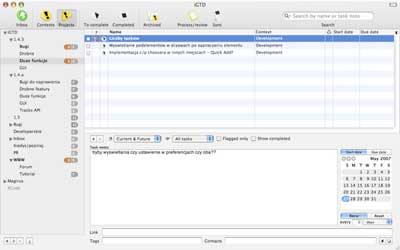
What ToDo
What ToDo is a new task management application for MacOS X. Forget post-its stuck to the screen, no more ink scrawls on the palm of your hand — with What ToDo you'll be organized, stay focused and get more done. While it is geared towards the popular work-life management system Getting Things Done, What ToDo is designed to be flexible enough to be used for your own personal to-do system if GTD isn't your thing. To get more productive in your digital life, try What ToDo today.
Organize projects the way you want
What ToDo allows you to define projects and specify the actions needed to complete them. You can assign a context, like errands or email, to each action and view all the actions that can be completed in given context. Unlike most GTD applications, What ToDo lets you create subprojects to organize your tasks hierarchically. This is your to-do list — unlike other apps, What ToDo won't get in your way.
Easy navigation and organization
With the Shelf, a convenient spot to store shortcuts to important projects and actions, you don't have to choose between ease of navigation and ease of organization. What ToDo's extensive spring-loaded drag and drop support makes moving to-do items a snap — refactoring your to-do lists has never been this easy!
.Mac syncing between multiple computers
What ToDo now supports syncing between multiple computers with .Mac. Now you can share to do items between home and the office, or between your desktop and laptop. This requires a yearly .Mac subscription from Apple.
http://www.objectivesatisfaction.com/what_todo/
Screenshot
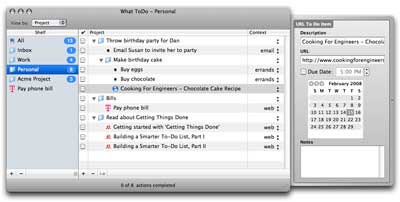
Vortex
Vortex helps you be more organised.
You are important and almost certainly busy. Vortex takes the stress out of staying organised so you can be imporant, busy and relaxed.
Vortex supports the methods in Getting Things Done®, David Allen's system for personal efficiency.
Help yourself to a free version and try it out. There are simple instructions inside or you can browse the documentation. The FAQ is worth a look too.
http://airbladesoftware.com/vortex
Screenshot
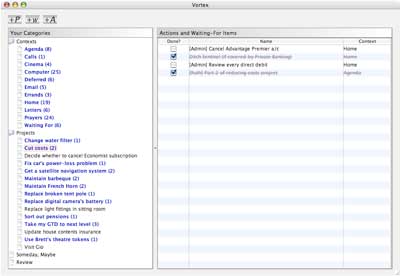
EasyTask Manager
What is EasyTask Manager:
EasyTask is a To-Do list that supports the GTD (“Getting Things Done”) method. Take control
of your life by knowing exactly what's on your To-Do list for the day and what you need to do
next in order to move your projects forward. You can order tasks or actions by project or context. A context
is the place or toolset that you need in order to finish a task or action. For example: Are you sitting at your computer wondering what it was you needed to do? With EasyTask just look at the "Computer" context to see all the things in your To-Do list that you can accomplish while sitting at your computer. Are you waiting
at the doctor's office with some time and your cell phone at hand? Look at your EasyTask "Phone" context and get to work.
You can also sort tasks or actions by days of the week. So when you wake up in the morning you know exactly what you need to accomplish that day.
There is nothing more annoying than knowing that there was something that you needed to do but can't remember what it was. Clear your mind of all its little lists and let EasyTask take care of them for you. Move through your day, confident that you are not forgetting anything. With EasyTask you can print your To-Do list on paper to take with you.
http://www.orionbelt.com/productMac.php
Screenshot
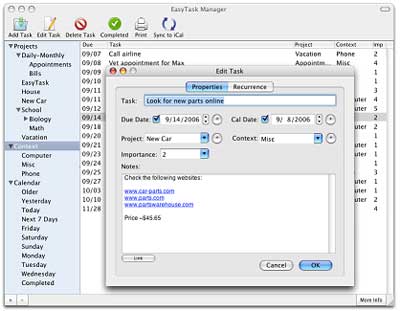
Ready-Set-Do!
What is it?
Comprehensively integrates all of your files and programs into David Allen's GTD® ("Getting Things Done")* workflow without locking you into a particular program. A comprehensive approach to getting things done on the mac. It audibly coaches users through the various processes of getting their inbox to empty, working on tasks, and completing their daily and weekly reviews. It brings things up to work on one item at a time. It color-codes urgent and significant tasks. And now even adds a little fun to the daily grind by letting users know what belt level of productivity they’ve achieved.
• Earn your Black Belt in productivity with Ready-Set-Do! 1.2 - Generate your productivity report and discover what your current "belt level" is as you master each of the GTD habits!
• Send things to your Ready-Set-Do! folders from any computer connected to the internet with the new RSD Mail Rule!
• Eliminate redundancy with projects that have the same workflows with the new project tags feature!
• Add a deadline to a project and watch as all of its components automatically get assigned appropriate due dates to ensure you complete the project on time!
• Instantly see your urgent and significant tasks at-a-glance with the new Red-Orange-Yellow and Green-Purple-Blue color schemes!
• Stay ahead-of-the-game with the ability to always process your urgent and significant tasks first!
• Print out meeting notes with all of the agenda items and waiting fors for individuals or groups you need to meet with right away with the new agenda-maker!
• Email your entire inventory of projects and tasks so you have access to them from anywhere!
Let's face it, the mac community has seen a legion of GTD applications within the past year with new ones being announced every day. How will you know that Ready-Set-Do! is the right one for you?
• The first day you try Ready-Set-Do! and realize you've captured more thoughts in an hour than you have in the last three weeks.
• The day you process over 30 items out of your Inbox and realize that your computer hasn't been this organized since you first bought it.
• You like a computer that can talk you through learning all of the GTD habits.
• The day you get through an entire weekly review with Ready-Set-Do! and realize you just learned ten things about the weekly review you forgot when you first read the book.
• The day you use Ready-Set-Do! to get clear on the biggest project you have ever attempted in your life and realize that RSD helped you get more clarity in 45 minutes than you thought you would have in three months.
• It finally dawns on you that the creator of Ready-Set-Do! doesn't just design software but actually teaches you how to use it.
• The day you generate a report of every item you've completed using Ready-Set-Do! and realize you've gotten more done with this little program than you thought you would.
• The day you receive your "Yellow Belt" using Ready-Set-Do! and suddenly get addicted to the possibility of earning your "Orange Belt."
• When you get to the end of a day and you can't sleep until you've heard your computer say "Your Inbox is now empty!"
• The day you realize every other GTD app you've tried forces you to work from lists rather than helping you process things one item at-a-time.
• You like a workflow that works with everything on your computer -- applications, files, documents, etc. -- and doesn't just link them to an outline or a list manager.
• The day you discover that you are successfully staying on top of an average of 70 projects and 250 tasks every week.
• The day you realize Ready-Set-Do! understands getting clear on projects better then all the other GTD apps combined.
• The day you realize Ready-Set-Do! provides greater vertical focus than any other GTD app on the market.
• The day you forget you're even using Ready-Set-Do! because the thing is so transparent you don't even notice it is there. You just get things done and the program never gets in the way.
http://homepage.mac.com/toddvasquez/Ready-Set-Do!/Personal93.html
Screenshot
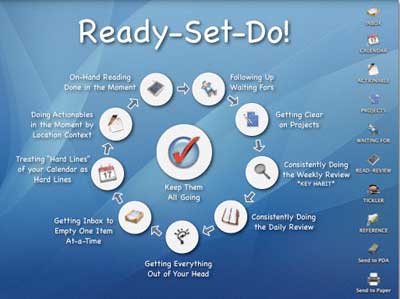
Frictionless
From Developer:
"Frictionless is my free program designed to make keeping track of your next action as easy as possible. In other words, it's a to-do list program in the GTD style. That is unlike most to-do list programs, its designed to encourage you to turn projects into actions, and to show you only the actions that you can currently perform at any one time (or want to perform). That is, it first encourages you to turn something on your to-do list that really requires a whole set of actions on your part into a list of the actions required. Then, it lets you clear out those actions that you can't do at the moment and focus on the things you can focus on. It builds on the work of both David Allen and Steven Covey, from their respective books Getting Things Done and First Things First. Of the two books, Getting Things Done is the critical book; I can't recommend the book highly enough.
If you want to be more productive, with less stress, Frictionless can help you. But you really need to read the book. The built-in help will help bootstrap you into the GTD ideas as they apply to Frictionless, but I can only go so far. Unlike most productivity systems, GTD covers a lot of very practical down to earth stuff. Frictionless only interacts with part of GTD; I don't cover how to set up your filing cabinet, even though that's turned out to be one of the most important tips for me."
http://www.twinforces.com/frictionless/
Screenshot
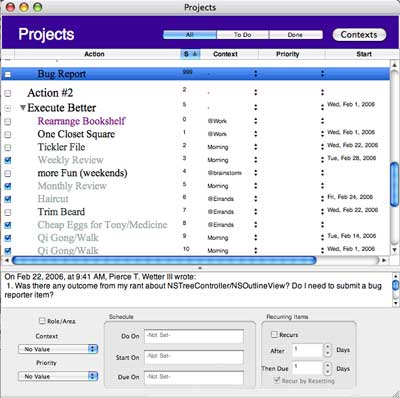
Actiontastic
Actiontastic is free tool for getting things done (GTD) on your Mac or on the go. It aims to help organize your actions by providing these features:
An Inbox for collection, including Quicksilver, Mail, and MailTags support
Actions listed by Project and Context
iCal integration for PDA and Smartphone support
iPod export
Filters for current vs. future/paused projects and actions
http://www.kaboomerang.com/blog/category/actiontastic/
Screenshot
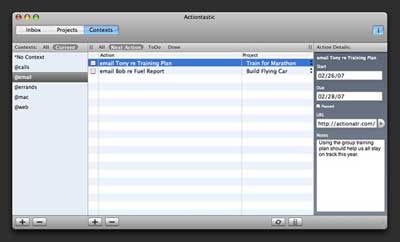
Ghost Action
Ghost Action is a new Mac application for keeping track of your to-dos using the simple and stress-free Getting Things Done (GTD) method
Instead of having a single list full of unrelated to-dos, Ghost Action gives you different views of your to-dos, grouped according to context or project. You will use the project view when planning the next actions for your projects. A project can be, for example, Repaint bedroom or Review report. You will use the context view to get an overview of what can be done at a the current context. A context refers to locations or situations, such as Home, Computer, Work and Errands, that are suitable for doing a certain kind of to-dos.
Ghost Action features full two-way synchronization with iCal, which enables synchronization of your to-dos to any iSync compatible device such as a phone or PDA, so that you may access your to-dos even when you are on the move. Users, who don’t use a portable device, can achieve the same goal by printing their to-do lists.
Getting Things Done® (GTD) is a simple method for managing your to-do lists invented by David Allen that recently has become very popular. Everything you need to do is listed as actions. Unlike many other methods Getting Things Done doesn’t emphasize priorities. Instead, actions are grouped according to the context they can be performed at and the project they belong to. Possible future actions are typically ignored until they can be acted upon. This makes GTD stress-free, simple, and attractive even to people who normally wouldn’t use a time management method.
http://ghostparksoftware.com/
Screnshot
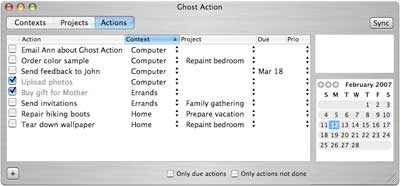
Thinking Rock
Thinking Rock is a free software application for collecting and processing your thoughts following the GTD methodology. It is simple and easy to use - see our demos and manual.
A lot of our mental energy is directed towards trying to remember and manage all the things that we want or need to do. Thinking Rock will allow you to clear your mind so that you can become more proactive and concentrate on what is important to you.
Thinking Rock allows you to collect your thoughts and process them into actions, projects, information or future possibilities. Actions can be done by you, delegated to someone else or scheduled for a particular date. Projects can be organised with ordered actions and sub-projects. You can review all of your actions, projects and other information quickly and easily to see what you need to do or to choose what you want to do at a particular time.
Why we recommend Thinking Rock:
Multi-platform: use it at home and at work, written in Java thus run on Linux, Macintosh, or Windows (see platform requirements). The data file is separate so you can transfer the small data file between computers using an USB key or email;
User Feedback and User reviews. Very good feedback from users: it changed their life, allowed them to at last implement GTD, best GTD tool they found, etc;
Future: more functionality to be implemented based on users suggestions and our own ideas;
Project Structure: unlike many task management applications, Thinking Rock lets you group your actions in projects and sub-projects. Two views are available to display your tasks: a project tree or a list of actions;
Stop procrastination: it gets you moving on your thoughts by encouraging you to think of the next physical action to do;
Manual and screen help provided;
Free customer support through our forum or email (use contact page);
It's free.
http://www.thinkingrock.com.au/
Screenshot
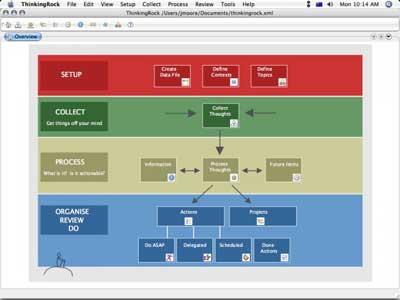
Kinkless GTD
Kinkless GTD is a free set of Applescripts that work with OmniOutliner Pro to create a framework for implementing David Allen’s Getting Things Done task-management methodology.
http://kinkless.com/kgtd
Screenshot
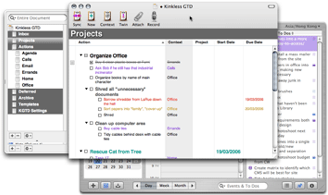
OmniFocus
OmniFocus is an application currently under development here at The Omni Group. A beta version is not yet available, although we hope to post one soon.
OmniFocus is a personal task management system, designed to quickly capture your thoughts and allow you to store, manage, and process them into actionable to-do items. Tasks can be assigned to projects and stored within contexts (for example: "Home", "Work", or "Garden"), with built-in visual cues to highlight the next action you need to take care of. With OmniFocus, you can narrow your field of concentration to only those areas—tasks, contexts, projects—you wish to view, which helps you stay on track and organized.
OmniFocus can be used to implement the "Getting Things Done®" work-life management method developed by David Allen, but it's designed to be flexible enough to accommodate different styles of personal organization.
http://www.omnigroup.com/applications/omnifocus/
Screenshot
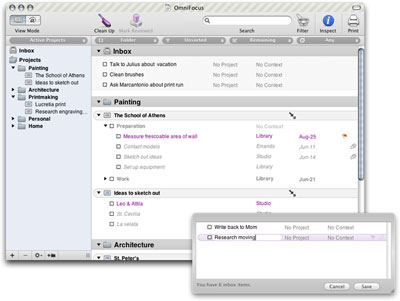
GoalEnforcer
GoalEnforcer can help you on "getting things done". Its powerful, but yet simple visual tools can help you on planning, task management, project management, project tracking, self-improvement, and goal setting. Drag and drop visual objects to compose your work plan. Innovative navigation techniques keep you focused at a minimum effort. It includes rich graphic progress report and achievement plots. Reports can be generated in HTML, XML, CVS (Excel), and plain text. Also includes internal FTP and e-mail capabilities for easy information sharing, and Hyperlink objects for fast access to Web sites, computer files and e-mail addresses. GoalEnforcer implements an innovative visual work beakdown structure (WBS) paradigm. Good for long-term goals as well as short-term goals. The step by step interactive tutorial will get you started in minutes.
Screenshot